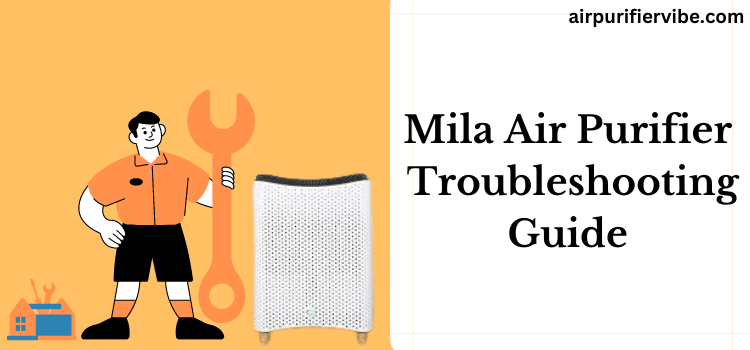Is your Mila Air Purifier not performing well? And have you tried to fix it by yourself?
I know it might not resolve your issue.
Do not worry! I’m here to help you!
In this article, I’ll walk you through the most common Mila air purifier issues that you can fix easily with this troubleshooting guide. You need not contact customer care for these issues when you can fix by yourself.
Without any further ado. Let’s fix the issues.
Mila Air Purifier Troubleshooting-Simple Guide
Before moving ahead, Let me clarify to you that the Troubleshooting steps mentioned in this article are simple to follow.
However, if you find any difficulty while fixing the issue or after following the guide if the issue isn’t resolved then I recommend contacting the customer care center for better assistance.
Mila Air Purifier Not Turning On:
If your Mila air purifier is not turning on, then you need to do a few checks to find out the root cause and then fix that cause to make sure your air purifier turns ON.
Check Power Cord:
Firstly, you need to check whether your air purifier’s power cord is plugged into the socket.
If it is not connected then plug the cord into the socket and push firmly the power plug into the socket and check by turning it ON.
If it isn’t turned ON, then check with the Next Step.
Check the Power Supply to the Socket:
If your air purifier’s power cord is connected to the electrical outlet and your air purifier is not turning on, check whether there is a power supply to your socket.
You can check the power supply to the socket, but if you find it difficult then It is recommended to consult an electrical technician for doing these checks to avoid electrical hazards.
If you find that there is no power supply to the socket, then you need to check the House Fuse and Circuit breaker.
Check House Fuse and Circuit Breaker:
Now you need to check if the house fuse is blown or the circuit breaker is tripped, any one of two can interrupt the power supply to the electrical outlet.
If the house fuse is blown, then replace the fuse or if the circuit breaker is tripped, then reset the circuit breaker.
Now when you confirm that the power supply to the socket is okay you need to check whether your air purifier is turning on or not.
If it is not turning ON then there might be a problem with the internal wiring.
You need to contact the Mila Air Purifier customer care center for further assistance.
Mila Air Purifier Smells Odd:
Some Mila air purifiers, when used for the first time, release an odd smell which will be embarrassing.
It can be a plastic smell or paint smell from the air purifier while running.
You need not worry about this, as it is okay. It will disappear after a couple of days.
And if you find that the odd smell persists for more than a couple of days or you sense a burning smell then this needs to be considered seriously.
In that case, you need to disconnect your air purifier and reach out to Mila customer care for support.
Mila Air Purifier Fan Not Running:
This is another most common issue faced by Mila air purifier owners.
If your air purifier fan is not working then you need to follow these simple steps to make sure your air purifier fan is Running.
Close the Filter Door Properly:
If you have removed the filter from the air purifier either for replacement or cleaning and if the door is not closed properly, then the air purifier fan does not operate.
It is the reason that experts recommend to ensure the filter door is closed properly.
To resolve this issue, you need to ensure the filter is placed in its position and then ensure the door is closed.
Restart Your Unit:
The next step is you need to restart your air purifier and you need to wait for calibration mode to complete.
Calibration mode takes around 70 seconds to complete. After you restart the air purifier, it will run in Automagic mode.
Change to Manual Mode:
You need to change it to manual mode to control the fan speed and set your target AQI (Air Quality Index) and also fan speed.
Now your air purifier fan starts running as it used to run before it malfunctioned.
Mila Air Purifier Fan Speed Not Changing:
Before helping you resolve this issue, we will just take a moment to help you understand the modes of operation in the Mila air purifier.
Different Modes in Mila Air Purifier:
Mila air purifier comes with two types of modes of operation. One is Auto Mode and the other is Manual Mode.
Automagic mode:
In Auto Mode, which is called Automagic mode in Mila air purifier.
In this mode, your air purifier senses the quality of your indoor air with the help of a sensor, if the indoor air is poorer then it will work at a higher pace to improve the quality.
Similarly, if your indoor air quality is good then the air purifier works at a normal pace just to maintain the quality of the indoor air.
Manual mode:
In Another mode which is Manual mode, you need to change the speed of the fan manually to function at a higher pace or a normal pace.
Until and unless you change the speed of the fan the air purifier remains at the same pace.
Fan Speed Not Changing- Air Purifier is in Automagic Mode
Now let’s look at the issue.
You are facing an issue that your air purifier fan speed is not changing after you try to change it.
This can be because your air purifier is in auto mode.
Change to Manual Mode:
Check your air purifier, if it is in auto mode, change it to manual mode. This will fix your issue.
However, when you try to change the speed of an air purifier, it takes some time to gradually increase or decrease the speed of an air purifier.
If you still face the issue after changing to manual mode, then you need to contact customer care for assistance in fixing this issue.
Mila Air Purifier Display Reads “Connection Lost”
When you see “connection lost” on the Mila air purifier screen, you need to ensure that your air purifier is connected to the stable 2.4GHz network.
This is because your Mila air purifier functions best when it is in the 2.4GHz Wifi range.
Connect to Mila Air App:
Pair your mobile with the Mila air purifier from the Mila Air Mobile app.
You can find this app as Mila Air in both the Play Store and App Store.
Next, you need to Turn off your air purifier by using the power switch which you will find at the bottom of your air purifier.
Now wait for 20 seconds and then turn on the unit.
Reboot Wifi Router:
Next, you need to reboot your wifi router.
This will fix the issue that you find on the display of your air purifier.
Mila Air Purifier Just Rebooted Itself:
Suppose you see that your Mila air purifier is rebooting itself while running.
This creates a sense of doubt that the air purifier is malfunctioning.
But do not worry, this is okay to have your air purifier rebooting itself.
This occurs to refresh the memory in the Mila air purifier.
This will not lose your data while refreshing. Your data will be available though it is rebooting from time to time.
Mila Air Purifier App is not Working:
When you face that your Mila Air App is not responding properly and also facing difficulty in pairing your air purifier with the Mila Air app.
For all the queries related to the Mila Air app, you need to contact the Mila customer care representative to fix these issues.
All the issues with the app are technical and can be resolved by the experts in the customer care center.
Mila Air Purifier Diagnostic or Factory Reset Mode:
If you want to troubleshoot your Mila air purifier, you can select Diagnostic mode or even Factory reset mode.
However, you must know that if you try to select any of these modes, your previous settings are erased, including WiFi settings.
You need to repair your air purifier with the Wifi network.
Steps to select Diagnostic Mode or Factory Reset Mode:
Turn OFF Mila air purifier:
First, you need to turn off the Mila air purifier using the Power switch. You will find this switch at the bottom of the air purifier.
Remove the Front Filter Panel:
Now you need to remove the front filter panel.
Turn ON Mila air purifier:
Next, you need to Turn ON the Mila air purifier. The air purifier shows a welcome screen for 5 seconds.
Then you will observe the Factory Reset Screen.
Select Diagnostic Mode:
Next, you need to follow On-Screen instructions to choose between Diagnostic Mode or Factory Reset Mode.
If you didn’t select any option, the system enters Diagnostic mode automatically.
Replace the Front Filter Panel:
Now replace the front door panel. Ensure the panel is closed properly.
Exit Diagnostic Mode:
To exit from the diagnostic mode, you need to select all three buttons.
This returns the air purifier to regular operation mode.
Connect your Mila to Wifi:
The Final step is to connect your Mila air purifier to the Wi-Fi network.
Conclusion
Most of the time we get worried if our Mila air purifier does not perform well. It is okay you can fix this issue.
In this article, I covered the most common issues that we encounter while using Mila Air Purifier. You can troubleshoot these issues by yourself by following this easy guide.
Hope this guide helped you in resolving your Mila Air Purifier Issues.