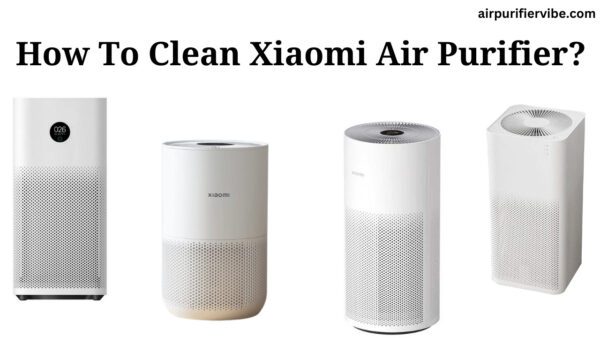You have been using the Xiaomi air purifier for a while and thought of cleaning it as you see a layer of dust on the air purifier.
You wonder yourself this question “How to clean Xiaomi Air Purifier?”
Do not wonder!!
Trust us! Cleaning the Xiaomi air purifier will not be a daunting task for you.
Here in this article, we’ve covered you by answering this question by providing a detailed guide on How to clean Xiaomi air purifiers. We also covered other relevant questions that come to mind while cleaning the Xiaomi air purifier.
Let’s deeply dive into this guide!
How To Clean Xiaomi Air Purifier?
Before you start cleaning, you need to check whether is it possible in your home to clean in an open area. It helps to avoid recontaminating your indoor air.
If you live in an apartment or you use it for a studio, then you can clean your air purifier in the room itself.
You need a few things (Prerequisites) before you start cleaning the Xiaomi Air purifier.
Things to Keep Before You Start to Clean:
- Vacuum Cleaner
- Soft Brush
- Cloth
Step-By-Step Guide to Clean Xiaomi Air Purifier:
We have covered the cleaning of the Xiaomi Air Purifier in a step-by-step guide so that you don’t feel it is a daunting task. And also it would be easy to follow without missing out any step.
Step 1: Unplug the Xiaomi Air Purifier
The first step to start the cleaning process is to shut down the air purifier. For this, you need to press the power button and ensure the lights are off in the air purifier.
Next, you need to unplug the power cord from the socket to avoid electrical hazards while cleaning the air purifier.
Step 2: Move the Air Purifier to Outside or Any Safe Place in the Room
After the air purifier is unplugged, you need to move your air purifier outside in an open area if possible to avoid recontamination of indoor air.
If you live in an apartment, then you need to move your air purifier to any side or corner of the room.
Step 3: Remove the Filter Cover
Next, you need to check for the filter cover in your Xiaomi air purifier model. Once you find the filter cover, carefully remove the filter cover and keep it aside.
Now you can find the filter inside the air purifier. Remove the filter from the air purifier.
Step 4: Clean the Air Purifier and Filter with a Vacuum cleaner
Next, you need to use a Vacuum cleaner to remove all the dust from the air purifier and also dust from the filter.
You also need to clean the inner side of the air purifier with the help of a vacuum cleaner.
It is recommended to use a HEPA Vacuum cleaner to effectively remove dust from the filter and air purifier.
Step 5: Use Soft Brush and Cloth to Clean the Corners
Once cleaning is done with the help of a Vacuum cleaner. You are also required to use a soft brush and cloth to remove dust that settles in the corner of the air purifier.
To clean the surface of the air purifier, you require a dry cloth or a slightly damp cloth.
If you are using a damp cloth, make sure to clean the area with the dry cloth immediately. This avoids the growth of mold or bacteria.
Step 6: Clean the Sensor
If your Xiaomi air purifier model, has sensors then you need to open the sensor cover to clean the sensor.
Clean the sensor with the help of a hair dryer. Be careful, while cleaning as sensors are sensitive.
Step 7: Clean the Dust that Falls on the Floor
If you are cleaning your Xiaomi air purifier in the room, clean the dust that falls on the floor as it can recontaminate the indoor air.
You need to use a vacuum cleaner to clean the dust that falls on the floor.
Step 8: Place the Filter and Filter Cover in the Air Purifier
Now you need to insert the filter in the air purifier. While inserting the filter check the right way of doing it.
After placing the filter, you need to fasten the filter cover. Check the filter cover is closed properly. If the cover is not closed properly, the air purifier does not turn on.
Once it is done, allow it to stand for some time and then use it.
Step 9: Plug and Switch On the Air Purifier
After cleaning the air purifier, do not rush to use the air purifier. Allow it to stand and then Plug the air purifier in the socket.
Next, Switch on the air purifier by pressing the power button.
Now we reached the end of the cleaning process of the Xiaomi Air Purifier.
How to Clean Xiaomi Air Purifier Filter?

In the Xiaomi air purifier, the filter is located inner side of the air purifier. You need to remove the filter cover to access the filter.
To Clean the Filter in the Xiaomi Air Purifier, you need to follow these steps.
Step 1: Remove the Filter Cover
You need to switch off the air purifier and then unplug the air purifier from the socket.
Next, you need to remove the filter cover from the air purifier. So that you can access the Filter that sits inside the air purifier.
Step 2: Use a Vacuum Cleaner to Remove Dust
Next, you need to use a vacuum cleaner to remove the dust from the filter. Dust that is heavily soiled can easily removed with the help of a vacuum cleaner.
Also check the life of the filter, if it is been used for more than six months, replace the filter. Do not use this filter as it is inefficient in cleaning the air.
Use a soft brush or cloth to reach the areas that were not thoroughly cleaned by a vacuum cleaner.
Using a soft brush or cloth will avoid damage to the filter. Clean the inner side of the air purifier with a cleaner or soft brush.
Step 3: Place the Cleaned Filter in the Air Purifier
After cleaning the filter, or if you are replacing then use the new filter. Place it in the air purifier. Next, you need to fasten the filter cover and close it properly.
Close the filter cover tightly, or else your air purifier will not turn on.
Once the cleaning process is completed. Allow your air purifier to settle for some time and then start using it.
How to Clean Xiaomi Air Purifier Fan?

In the Xiaomi air purifier, the fan is located below the fan grille. To clean the fan you need to remove the fan grille.
If you try without removing the grille, you will find it difficult to clean it.
Make sure to switch off and unplug the air purifier before you start any cleaning process.
First, you need to press the indentation on the cover to open it. Use a Screwdriver to loosen and remove the screws that fix the fan grill in the air purifier.
Now pull the cover upwards to remove the grille. This allows you to access the fan after removing the fan grill.
You can clean the fan by using the vacuum cleaner. You can also use a soft brush to reach the areas that the vacuum cleaner cannot reach.
Once the cleaning of the fan is done, you need to install the fan grille back and tighten the screws.
How to Clean Xiaomi Air Purifier Fan Blades?
It is obvious to find a layer of dust on the fan blades if you use the Xiaomi air purifier for quite a while.
To remove the dust that settled on the fan blades, you need to remove the fan grille from the air purifier.
You also need to clean the inner side area of the filter, as while cleaning the fan, the dust falls on the inner side. So remove the filter from the air purifier as well, to prevent dust from falling on the filter.
Next, you need to use a vacuum cleaner to remove the dust. You also need to use a soft brush to remove dust that a vacuum cleaner failed to remove.
You also need to use a damp cloth to clean the fan blades, then you need to use a dry cloth to clean the blades.
Finally, you need to tighten the screws to fix the fan grill. And also place the filter in the air purifier and replace the filter cover properly.
How to Clean Xiaomi Air Purifier Sensor?
Xiaomi air purifier models also come with a sensor that detects the air quality and provides information about the room’s air quality.
Experts recommend cleaning the air purifier sensor every 2 months. However, if you use this air purifier in a dusty environment you need to clean it more frequently.
Before you start cleaning the Xiaomi air purifier laser particle sensor, you need to ensure the air purifier is switched off and unplugged from the socket. Once it is done, you can follow this step-by-step process.
Step 1: Remove the Sensor Cover
First, you need to locate the sensor on your Xiaomi air purifier. Next, you need to remove the sensor cover by using a non-sharp tool.
You need to be careful while removing the cover.
Step 2: Clean dust with a blow gun or hair dryer
Once the cover is removed, you will see the laser particle sensor. Now you need a blow gun or hair dryer to remove settled dust on the sensor.
In addition to cleaning the sensor, you also need to clean the sensor cover.
The most important point you need to remember while cleaning the sensor is that you need to avoid using hot air.
Using hot air can damage the sensor, as sensors are very sensitive.
Step 3: Close the Sensor Cover
After cleaning the sensor and its cover, you need to replace the cover. Make sure to check the cover is placed tightly.
After cleaning the air purifier sensor, you need to allow the air purifier to stand for some time and you can use it for cleaning your indoor air.
How to Clean Xiaomi Air Purifier 2?

Xiaomi Air Purifier 2 series comes with Xiaomi Air Purifier 2c Model, Xiaomi Air Purifier 2h Model, and Xiaomi Air Purifier 2s Model.
Cleaning of the Xiaomi Air Purifier involves the same steps for all models available under the Xiaomi Brand.
The First and foremost step is you need to ensure the device is off and the power cord is not connected to the socket.
Next, you need to remove the filter cover then remove the filter and clean the filter cartridge.
Remember that cleaning should be done by using a vacuum cleaner.
If the filter is not good, replace the filter with the new one, instead of cleaning the filter.
Use a soft brush and damp cloth to remove dust from the areas where the vacuum cleaner cannot reach.
Once cleaning is done, install the filter cover and fix it properly.
Do not start using the air purifier immediately after cleaning, allow the device to settle for some time, and then start using the device.
How to Clean Xiaomi Air Purifier 3H?
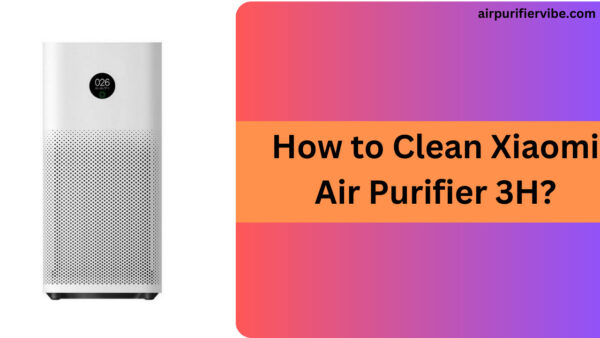
The Xiaomi Air Purifier 3 series comes in two models, that include the Xiaomi Air Purifier 3h Model and the Xiaomi Air Purifier 3c Model.
To clean these air purifiers, you need to follow these simple and easy-to-do steps.
The first step, you need to ensure the air purifier is disconnected from the power supply. You should not use any cleaning detergent while cleaning the air purifier. You just require a vacuum cleaner and a soft brush.
The second step is you need to remove the filter cover and remove the filter and keep it aside. Next, you need to clean the inner side of the air purifier with a vacuum cleaner. Also, clean the outer side of the air purifier.
The third step is to remove the sensor cover and clean the sensor with a hair dryer or blow gun.
The fourth step is to check the filter condition for wear and tear. If it is not good, then replace the filter with a new one. The filter used in Xiaomi’s air purifier is a non-washable filter.
The fifth step is to install the filter cover and sensor cover properly. If these covers are not fixed properly then the air purifier will not turn on.
This ends, the cleaning process of the Xiaomi air purifier, now you need to allow the air purifier to stand for some time before using it.
How to Clean Xiaomi Air Purifier 4?
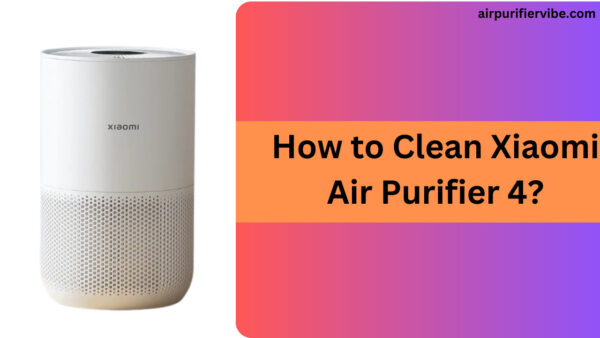
The Xiaomi Air Purifier 4 series, is available in different models such as the Xiaomi Air Purifier 4 Pro, and Xiaomi Air Purifier 4 Pro Lite.
Cleaning Xiaomi Air purifier 4 series models is not a herculean task. You can clean these air purifiers by following simple and easy steps.
It is advised to clean the air purifier every now and then to avoid the spreading of dust particles by the air purifier itself.
Before starting the cleaning process, you need to have a vacuum cleaner and soft brush handy as it is required in the cleaning process.
Step 1: Unplug the Air Purifier from the Socket
This is the first and most important step before you start cleaning the air purifier. You need to ensure the air purifier power cord is not connected to the socket.
Step 2: Remove the Filter Cover and Clean the Air Purifier
You need to remove the filter cover to remove the filter from the air purifier.
Now you need to use a vacuum cleaner to remove dust present inside the air purifier.
If the filter condition is bad, then replace the filter with a new one.
Also, clean the outside of the air purifier with a damp cloth if the dust is stubborn.
Step 3: Remove the Sensor Cover and Clean the Sensor
Next, you need to find the sensor on the air purifier. Remove the filter cover with the help of the non-sharp tool.
Clean the sensor with the help of a hair dryer.
Step 4: Install the Filter Cover and Sensor Cover
Once cleaning is done, Install the filter cover and sensor cover. Ensure to fix these covers properly as the air purifier will not turn on if the covers are not fixed properly.
It is recommended to allow the air purifier to stand for some time after cleaning the air purifier. This gives the air purifier enough time to settle.
Conclusion
Air purifiers need to be cleaned regularly in order to maintain good indoor air quality. It also avoids dispersing trapped particles into the air as cleaning ensures the removal of these trapped particles.
If you have a Xiaomi Air Purifier and you are looking for a guide on How to clean Xiaomi Air purifiers. You need to check out this article.
Xiaomi Air Purifiers are available in different models, and we have covered different model’s cleaning process guides.
Hope you find this guide helpful in cleaning your Xiaomi Air Purifier.
Why Should We Clean the Xiaomi Air Purifier?
The Air Purifiers, including the Xiaomi air purifier, should be cleaned on a regular basis to remove the dust particles. If required, you must replace the filter to have clean air every time.
If the air purifier is not cleaned regularly, chances are this air purifier can disperse the particles in the air.
You also need to clean the air purifier sensor, this helps the sensor perform effectively.
How Often Should You Clean the Xiaomi Air Purifier?
Xiaomi Air Purifier should be cleaned regularly once every two to three months. If you are using a Xiaomi air purifier in a dusty environment then you need to clean more frequently.
You also need to clean the sensor once in two months.