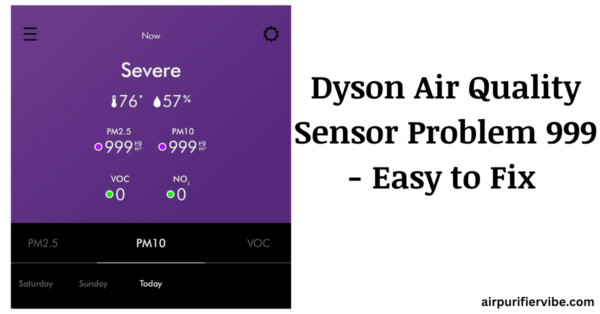Are you facing the Dyson air quality sensor problem 999 issue?
Do not worry! It is an inaccurate reading from the Dyson sensor. It occurs mostly because of clogged dust particles.
You can fix this issue by yourself in simple steps, without any technical assistance.
Here in this article, I’ve covered and guided you on How to resolve the air quality sensor problem 999, which is a worrying issue for most users.
Without any further ado, let’s dive into how to fix the issue.
What Exactly is a Dyson Air Quality Sensor Problem 999?

Dyson air purifier models are designed with high-precision sensors.
These sensors can detect particles of size PM 2.5 and PM 10 that are present in the air.
When these sensors are clogged with dust particles, they cannot detect and measure these particles from the air.
In this condition, the sensor shows a reading of 999 for PM 2.5 and PM 10. It is also shown as Severe in the Dyson Link App.
This error shows up and remains until and unless the sensors are cleaned from these clogged dust particles.
Now comes this question, How to clean the Dyson sensor?
To clean the sensors, you cannot rush with cloth and detergent, this can affect the efficiency of the sensors and even can damage the sensor.
I’ve covered this topic in the later sections of this article.
What is Required Before Starting the Sensor Cleaning Process?
To clean the Dyson air purifier sensors, you need a dusting brush and vacuum cleaner.
A dusting brush is required to remove dust particles from the sensor ports.
While vacuum cleaner is used to remove the stubborn dust particles that settle again on the sensor.
Dyson Air Quality Sensor Problem 999- How To Clean Air Quality Sensor
If you are about to clean an air quality sensor, you cannot start with a cloth or dusting brush.
You need to ensure the unit is turned off and then you need to start cleaning the sensor.
In this section, I covered a step-by-step process for cleaning an air quality sensor. Follow this process for effective cleaning of the sensor and to ensure the sensor isn’t damaged while cleaning.
Step By Step Process To Clean Air Quality Sensor:
Turn Off Your Dyson Air Purifier:

First comes this, and it is the most important one, that you need to turn off the Dyson air purifier.
Before cleaning you need to ensure that the Dyson air purifier is turned off and the power cable is unplugged from the socket.
Locate the Sensor on the Dyson Air Purifier:
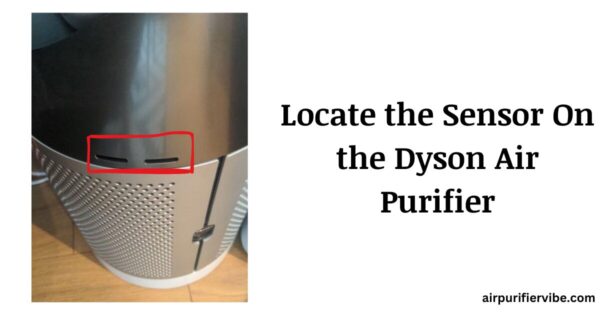
Next, you need to locate the sensor on your Dyson air purifier.
The location of sensors on the Dyson air purifier is different for different models. You can find sensor ports on the Dyson case.
To locate the sensor ports, you need to look at the front of the fan and then SPIN the unit around slowly.
Depending on the model, you will locate the sensor ports either on the left-hand side or on the right-hand side of the unit.
Some models have two sensor ports and some models have four sensor ports.
Clean the Sensor Ports and Sensors of the Air Purifier:
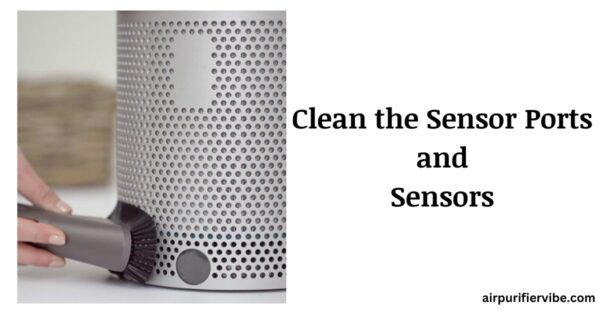
Now you need to clean the sensor ports and sensors of the Dyson air purifier.
For this, you can use a dusting brush or microfiber cloth for cleaning. Be careful while using cloth, if anything gets stuck, it can damage the sensors.
Do not use any detergent while cleaning, as it can damage the sensor.
Once the cleaning of the Dyson air purifier is done, you need to remove the dust particles by using a vacuum cleaner.
Clean the Sensor Using a Vacuum Cleaner:
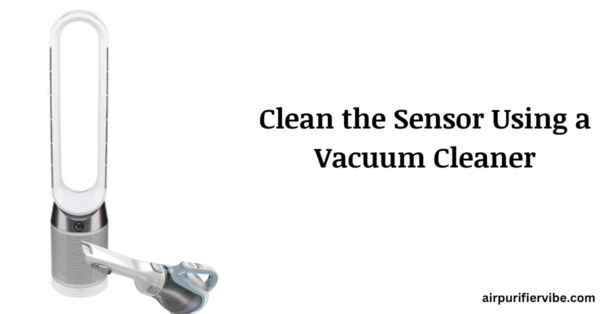
Now to remove stubborn dust particles that clog the sensor ports or the sensor surface, you need a vacuum cleaner.
A vacuum cleaner with a flexible nozzle works best as it can completely cover the sensor port. Ensure the nozzle covers the port without any gaps, which helps to effectively clean the sensors.
Vacuum the sensors for a few seconds. Give some time for the air purifier to settle before you check and turn on the air purifier.
Turn On the Dyson Air Purifier:

Now it’s time to turn on the air purifier. For this, you need to plug the power cable into the socket and then turn on the unit.
Once you turn it on, the sensor takes some time to provide accurate readings.
You will observe that the display or app shows an accurate reading of the air quality.
This confirms that the air quality sensor 999 issue is resolved. To avoid this issue in the future, you need to clean the sensor and the air purifier regularly.
If you still observe an air quality sensor 999 error or severe error, you need to clean the machine for any build-up of dust and debris.
If it is still not resolved, then you need to contact customer support for further assistance.
How to Clean the Dyson Air Purifier?
Cleaning of the Dyson air purifier removes any settled dust or debris on the surface of the unit.
The ONLY Items required for cleaning the Dyson air purifier are a dry cloth and a soft brush. It is recommended to avoid using detergent and/or polish.
To clean the Dyson air purifier you need to follow the below steps. It applies to all the models of Dyson air purifiers.
Step 1: Turn off the Air Purifier
Before starting the cleaning process, you need to ensure the unit is turned Off and the power cable is removed from the socket.
Now you can start the cleaning process.
Step 2: Clean the Surface of the Air Purifier
Now you need to clean the surface of the air purifier with the help of DRY CLOTH.
Wipe thoroughly the Loop Amplifier, Filter Unit, and other parts of the unit.
Do not use detergent or polish while wiping. Keep the cloth dry.
Step 3: Clean the Inlets and Outlets
While cleaning the air, the Dyson air purifier unit builds up dust and debris at the inlets and outlets of the unit.
You need to ensure these inlets and outlets are free from dust particles.
For cleaning these holes, you need a soft brush that helps remove dust particles that get settled.
You need to check a few places where the chances of dust particle build-up are high.
Air inlet holes on the filter housing, small apertures on the loop amplifier, and holes behind the filter are the places that need to be checked.
Once these areas are cleaned, this ends up the cleaning process of the Dyson air purifier.
Allow some time for the unit to settle, and then you can connect the unit to a power source.
Step 4: Plug and Check the Unit
After cleaning of the Dyson air purifier is completed, you can connect the unit to the power source.
Turn on the unit and check the performance of the Dyson air purifier.
How to Ensure Optimum Performance from the Dyson Air Purifier?
Dyson air purifiers are used to clean the air by removing dust particles and other airborne particles from the air. It helps to provide clean air for breathing.
To get the optimum performance from the Dyson air purifier, you need to consider these points while using it.
Use it for a Single Room:
Dyson air purifiers are designed to clean the air for single rooms.
You need to consider cleaning the air for a single room only. You must avoid using these air purifiers for cleaning multiple rooms.
It is recommended to place the air purifier in a room where you spend most of the time.
Do Not Place the Air Purifier in the Room Corners:
While placing the air purifier in a room, you need to consider at least a few feet of clearance from all sides.
This helps in circulating the cleaned air to cover an entire room.
Clean the Sensors Regularly:
To get accurate readings of the air quality, you need to clean the sensors regularly.
If you clean the sensors and clear the debris, this helps sensors to accurately record the data.
Clean the Air Purifier Regularly:
Clean the air purifier with a dry cloth to remove dust that settles on the surface of the air purifier.
It helps to remove the build-up of dust, which can affect the performance of the air purifier.
Replace the Filter On Time:
The Dyson air purifier comes with an indicator that informs you to replace the filter at the right time.
It is recommended to replace the filter on time, to ensure clean air in the room.
Once you replace the filter, then you must reset the filter life.
Conclusion
By now, you must have understood what exactly is the Dyson air quality sensor problem 999, you can resolve this easily, without any technical assistance.
Use this article while fixing this issue, First, you need to clean the sensor, this would resolve in most of the cases.
If not go with the next steps mentioned in this article. Remember those points mentioned above for optimum performance from the Dyson air purifier.
Frequently Asked Questions
How to Fix a Dyson Fan Purifier that shows PM 2.5 and PM 10 as Severe?
This is an issue caused due to dust and debris that settled on the sensor. To fix this issue, you need to clean the sensors.
Why is My Dyson Showing Severe Air Quality?
It is because your Dyson air purifier sensor has build-up dust on its surface. If you clean the surface with the vacuum, it will resolve.
How Do I Clean My Dyson Air Quality Sensor?
To clean the Dyson air quality sensor, you need a dusting brush to clean the sensor ports. Next, you need a vacuum to remove dust from the unit.