Many of us will change the filter if we observe the filter replacement indicator is flashing. But we get worried if we see the indicator still highlighting after replacing the filter.
We doubt the air purifier condition! Then we look for the solution to this situation by heading to Google and searching for this query.
How to reset filter on the Mooka Air purifier?
Do not worry!! You have reached the right place. We are here to help you.
In this article, we have answered your question about How to reset the filter and also other relevant questions such as when to change the filter and also when to reset the filter.
Without any further delay, Let’s reset your filter in the Mooka air purifier.
How To Reset Filter On Mooka Air Purifier
You need to reset the filter whenever you replace the filter in the Mooka Air Purifier. To reset the filter you need to Press and Hold the Power button for about 7 seconds and you will hear the alarm. This confirms the filter reset on the Mooka Air Purifier is completed.
As Mooka Air Purifiers are available in different models in the market, you need to check the manual for how to reset the filter in your Mooka Air Purifier model.
Because different models are configured to different buttons to reset the filter. You can continue in this article for a better understanding and clarity of this process.
We have covered a few models in this article, if you own any of these models, then you can follow these steps.
MOOKA True HEPA HA-1145:

This model of Mooka Air purifier is configured to the power button to reset the filter life.
However, this air purifier signals by a red light flashing on the Filter replacement Button, whenever it is time for filter replacement.
You need to replace your old filter with a new filter.
Once you replace your filter, you will still see the red light flashing in the Filter replacement button.
To reset the filter life and also to turn off the mooka air purifier red light, you need to press and hold the power button for about 7 seconds.
You will hear the alarm and need to release the power button. You will observe that the red light flashing goes away.
For more information about this Mooka air purifier, check out the manual here.
MOOKA H13 B-D02L Air Purifier:

This model of Mooka Air purifier is configured to the fan speed button to reset the filter life.
In this Model, you will not find the filter replacement indicator on the control panel for filter replacement.
However, if there is a need for filter replacement, the fan speed indicator in the air purifier starts flashing.
After replacing the filter with a new filter, you need to reset the filter life by pressing and holding the fan speed indicator for 3 seconds.
For more information about this Mooka air purifier, go through the manual.
When to Reset the Filter on the Mooka Air Purifier?
The Mooka air purifier filter reset step is required whenever you change the filter in your air purifier.
Filter’s efficiency decreases over time. When it is less efficient, it would be dangerous to use in the air purifier.
It is advised to replace the used filter with the new filter.
Filter life in an air purifier is described in terms of Hours of performance. To know the filter life you need to check the manual.
In Mooka True HEPA HA-1145, filter replacement is required, when the filter is used for about 2200 Hours.
You will be indicated by the filter replacement indicator, once this time is completed. And you need to replace the filter.
Finally, you will reset the filter to make the filter lifetime counter to zero.
How to Change the Filter in the Mooka Air Purifier?
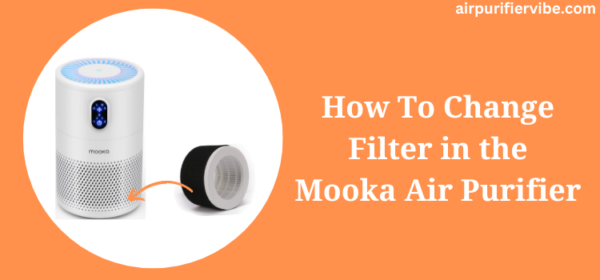
If you find that the Mooka air purifier flashing red light then you need to change the filter immediately.
This helps to maintain the good indoor air quality in the room and prevents from inhaling the polluted air.
To change the filter in your Mooka air purifier, you need to follow this step-by-step process to complete this filter replacement task swiftly.
Step 1: Get a New Filter
Before starting the filter replacement activity in your air purifier, you need to get a new filter. Make sure that the filter you purchase should be approved by the Mooka air purifier manufacturers.
Manufacture-approved filters will help air purifiers perform well without showing any signs of malfunction.
Step 2: Power Off the Air Purifier
Next, you need to disconnect the air purifier from the electricity, to avoid electrical hazards.
To do this, you need to power off the air purifier and off the switch.
Unplug the power cord from the socket.
Step 3: Remove the Filter Cover
Now you need to remove the filter cover from the air purifier. In the Mooka air purifiers, different models have different types of filter covers.
For Mooka air purifier models such as H13 B-D02L, EPI810, and HA1145 models, you will find the filter cover in the base. You need to invert the air purifier and then rotate the cover to remove the filter.
For Mooka air purifier models such as GL-FS32, you will find the front cover as a filter cover. You need to remove the front cover to remove the filter from the air purifier.
Mooka GL-FS32 air purifier is considered one of the Best Mooka air purifier for allergies.
Step 4: Remove the Filter From the Air Purifier
Now you can see the filter in the air purifier, once you remove the filter cover.
Next, you need to remove the filter from the air purifier and then directly place it in the bag and close the bag properly to avoid the release of particles in the air.
Finally, you need to discard this bag in the trash can.
Step 5: Install New Filter
You need to install the new filter in the air purifier. Before installing, you need to ensure the filter cover is removed from the new filter.
If you install the filter without removing the cover, your air purifier starts malfunctioning and you need to look for Mooka Air Purifier troubleshooting solutions.
After you remove the cover, install the filter in the air purifier. Next, close the filter cover tightly before starting the air purifier.
Step 6: Plugin the Air Purifier and Reset the Filter
Next, you need to plug in the power cord in the socket.
Now switch on the air purifier.
Later, you need to reset the air purifier by pressing and holding the power button for 7 seconds (MOOKA True HEPA HA-1145 Air Purifier) or pressing and holding the fan speed button for 3 seconds (MOOKA H13 B-D02L Air Purifier).
Now you can use the air purifier to get clean and healthy air in the room.
Conclusion:
The filter reset step is important and must be done whenever you change the filter in your air purifier. It is done to reset the filter lifetime counter.
Many of us do not know how to reset filter on Mooka air purifier. But the fact is that Mooka air purifiers are available in different models in the market.
Different models have other reset buttons. In this article we have covered the filter reset process for two models i.e., MOOKA True HEPA HA-1145 Air Purifier and MOOKA H13 B-D02L Air Purifier.
For other models, you can refer manual of the air purifier.
Frequently Asked Questions [FAQs]
How Do I Turn Off the Light On My Mooka Air Purifier?
To Turn off the light on the Mooka air purifier, you need to press and hold the power button for 3 seconds. You can do it if the air purifier is running.
How Often Do You Change the Filter On a Mooka Air Purifier?
It is recommended to change the filter once every six months. You need to use the filter that is approved by the manufacturer.

