If you own a Levoit air purifier, you observe that different color lights are illuminated in the control panel.
It would be confusing and even frustrating if we did not know what these lights meant.
Do not worry! We are here with a helping hand for you.
In this article, We’ll explain the significance of different Levoit air purifier lights and help you take the necessary steps if required to ensure that your Levoit purifier is working optimally and effectively in maintaining air quality.
So, let’s deep dive to understand your Levoit air purifier’s different light meanings.
What is the Purpose of Lights in Levoit Air Purifier?
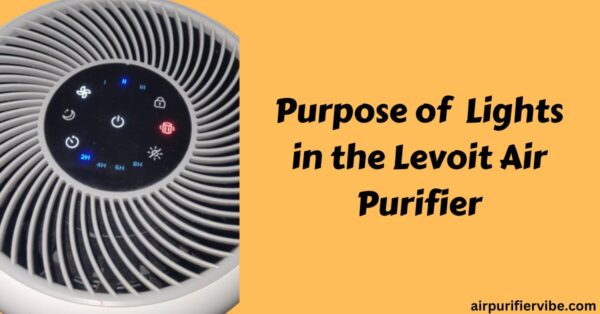
Levoit air purifier is one of the most popular brands in the air purifier industry. These air purifiers are loved by many customers because of their high quality and high performance.
These air purifiers come with different features, and modes along with indicators to provide high quality of air in your Home or Office.
Lights are used in the air purifier as an indicator to provide information about the performance, air quality, and also about the issue the unit is facing.
Here we have explained in detail, the different lights that you will find in the control panel and their purpose:
To know your Air Quality:
Levoit air purifier models use advanced sensors that help to know the quality of the air in real-time.
It illuminates in different color lights to indicate the air quality of your room or office.
By looking at the color of the light, you can know the air quality. If it indicates poor air quality, then you need to take additional measures to ensure good air quality in the room.
If your Levoit air purifier illuminates red color, it indicates poor air quality, you need to take necessary actions by adjusting the settings. If it illuminates green color, it indicates good air quality, you can sit and relax.
To replace the Filter:
The other purpose why light illuminates in the control panel is to indicate the filter condition of your Levoit air purifier.
This Check Filter indicator illuminates a Red color light, if there is a need to change the filter or the filter is not installed securely in your Levoit air purifier.
Over time, the filter captures and eliminates dust, pet dander, and odors from the air. It gets saturated and needs a replacement.
If the Levoit air purifier detects that the filter has reached its maximum capacity, then RED light is illuminated in the air purifier.
If the Unit is turned ON:
Levoit air purifier illuminates Blue Light on the Power ON button, this indicates your purifier is turned ON.
if you want to turn ON the air purifier, you need to press the power button on the air purifier.
If there is an issue with the air purifier, you will find that the Blue light is not illuminated after pressing the power button.
If you select a Mode:
Levoit air purifier illuminates light in the control panel if you select a mode for the functioning of the unit.
If you select any mode such as night mode or Auto mode, these options illuminate the light in the control panel.
You can easily figure out the mode of functioning of the Levoit air purifier by looking at the illuminated option.
What is the Meaning of Lights in Levoit Air Purifier?
If you are using a Levoit air purifier in your Home or Office, you would have observed that your control panel is illuminated with different lights.
As I mentioned earlier, these lights have the purpose of providing users with information about the functioning of the Levoit air purifier.
If you do not understand the significance of light, you might get confused and frustrated. So, you need to make additional efforts to understand their importance and use this air purifier effectively.
Here we have explained in detail the meanings of light for different purposes in the Levoit air purifier:
Real-Time Air Quality:
Levoit Air Purifier is designed to provide information about the quality of the air in real-time of your room through different colors of light.
You’ll find different colors changing from red to yellow, yellow to green, and finally to Blue if the air quality of the room is improving.
If your Levoit air purifier is in sync with the application, you can find the air quality data in your mobile application.
Let’s now understand what these colors mean in terms of air quality.

The Air Quality Indicator is in RED Color Light Meaning:
If your Levoit air purifier’s air quality indicator is showing a Red color light, it indicates that the indoor air quality is poor.
It is an alarming sign as the poor air quality is not good for health.
It shows that the air purifier is trying to improve the air quality, you also need to take additional measures such as adjusting the settings of the unit and closing the doors and windows to improve the air quality.
If your air quality is improving, you can confirm by changing of the color from red to yellow in the air quality indicator.
The Air Quality Indicator is ORANGE Color Light Meaning:
If your Levoit air purifier’s air quality indicator is showing an Orange color light, it indicates that the air quality is moderate.
This air quality is not acceptable for a healthier life. As it can change to poor air quality at any time.
You need to make additional efforts by adjusting the settings and also by closing the doors and windows to improve the indoor air quality of the room.
The Air Quality Indicator is in GREEN Color Light Meaning:
If your Levoit air purifier’s air quality indicator is showing a Green color light, it indicates that the air quality of the room is Good.
This air quality is good for health. You can even improve the air quality of the room to a very good level.
You can confirm this if the air quality indicator changes from green to blue color.

The Air Quality Indicator is in BLUE Color Light Meaning:
If your Levoit air purifier’s air quality indicator is showing a Blue color, it indicates that the air quality of the room is Excellent.
It is the best air quality for our Health. It is free from harmful pollutants that can affect our bodies.
You need to ensure that this air quality is maintained throughout by changing the air purifier settings to Auto Mode.
The Right Time to Replace the Filter:
If the Filter check indicator illuminates RED color light, it means that it is the right time to replace the filter.
Filter in the air purifier captures and eliminates dust, pollen, pet danders, and odors. Over time, it gets saturated, and the efficiency of the filter decreases.
The air purifier indicates it by illuminating with the RED color light in the control panel.
This feature helps to maintain good air quality, by informing us to replace the filter at the right time.
How to Fix the Flashing Light in the Levoit Air Purifier?
Now, you have understood the reason for different lights that illuminate while your Levoit air purifier is functioning.
Lucky you!
So the question comes here is, How to fix this?
We also covered this topic in this section.
Air Quality Indicator Flashes Red Light:
If in your Levoit air purifier, the Air quality indicator flashes a red light. It indicates that the indoor room air quality is poor.
Then you need to close doors and windows and adjust the fan speed to improve the air quality.
You can also set the air purifier on Auto Mode, this ensures good air quality by automatically adjusting the fan speed.
Once the fan speed is increased, the air quality improves, which can be confirmed by changes in the color from Red to Orange to Green to Blue.

Check Filter Indicator Flashes RED Light:
If there is a RED light flashing from the filter change indicator, then you need to change the filter or check the filter is placed securely in the air purifier.
If the filter is placed securely and the condition of the filter is bad in your air purifier, then you need to change the filter.
Remember, after changing the filter, you need to reset the filter to turn off that flashing light.
Note: You need to check the manual of your Levoit air purifier on How to reset the filter life.
Here we’ve mentioned a few Levoit models.
If you are using either the Levoit 100S Model or Levoit 200S Model air purifier, then to reset the filter life you need to press and hold the sleep mode button for 3 seconds.
If you have a Vista 200 model, then you need to press and hold the check filter indicator for 3 seconds.
Air Quality Indicator always Stays Blue:
If your air quality indicator is illuminating blue color light, it indicates very good air quality. But if the air quality is poor in your room, then you need to fix this issue.
To fix this, you need to clean the lens of the dust sensor.
This is because dust sensors can detect only dust particles, they cannot detect gases.
Conclusion
Levoit air purifier illuminates different color lights in the control panel, this can confuse us if we are unaware of these light meanings.
We have understood the Levoit air purifier light meanings and its purpose, this will help us to use our Levoit air purifier efficiently.
I also recommend you go through your air purifier product manual this would help you in fixing any issues that your air purifier faces.
If this guide did not help you in fixing the light, there might be a technical issue with your air purifier. You need to contact customer support assistance to resolve your issue.
Frequently Asked Questions:
How Do I Turn Off the Red Light on My Levoit?
If your change filter indicator flashes a red light, then first you need to replace the filter and then you need to reset the filter to turn off the red light.
How Do I Reset My Air Purifier Filter?
In the Levoit air purifier, filter life is reset by pressing and holding the either sleep mode button or the change filter button for 3 seconds.
How Long Do Levoit Filters Last?
In the Levoit air purifiers, filters need to be changed every six months. This ensures good air quality in the room.

